Freshman Photo Submission
1. To log into the Gull Card portal use this link: https://endicott-sp.transactcampus.com/eAccounts/AnonymousHome.aspx for the credentials on the log in you will use your Endicott email, and
password
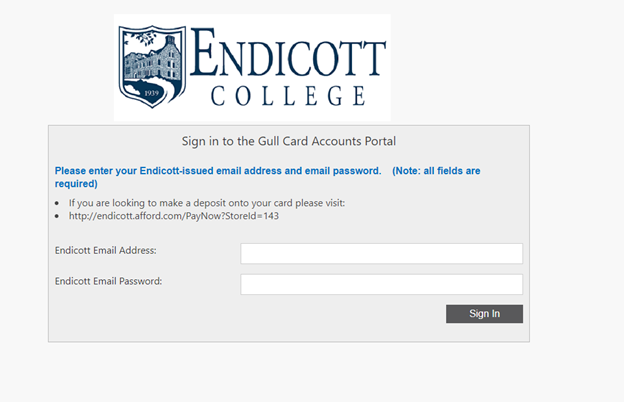
2. Once
you log in you will see this page, on this page you want to click on profile
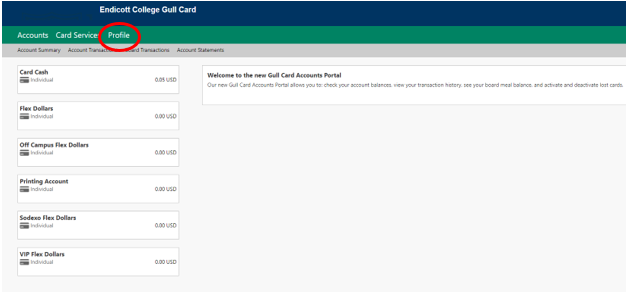
3. After
you click on profile the next page will bring you to where you need to “Click
to submit a photo” Before this is available you need to confirm that your email
is plugged in under the email address tab
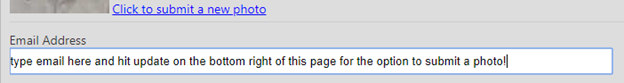
4. The last page it brings you to is where you will submit the
photo! To get here click on “Click to submit a photo”
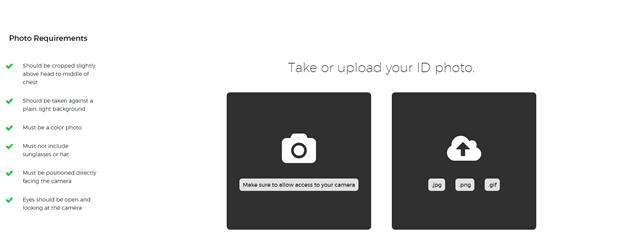
5. You
have two different options. The first option on the left will allow you to take
a photo of yourself with a webcam/front camera on a laptop. The second option
allows you to upload a saved photo that is on your PC that you choose to use