Gull Card Web Deposits
Adding funds to your students Gull Card account. The funds that can be added are either card cash, or printing. Flex and off campus flex dollars cannot be added to as these two accounts come defaulted with the chosen meal plan. Card cash can be used at all locations on campus, along with our 12 off campus locations which are listed here: https://www.endicott.edu/student-life/student-services/gull-card
This is the link that will take you to the page to make guest deposits: https://endicott-sp.transactcampus.com/eaccounts
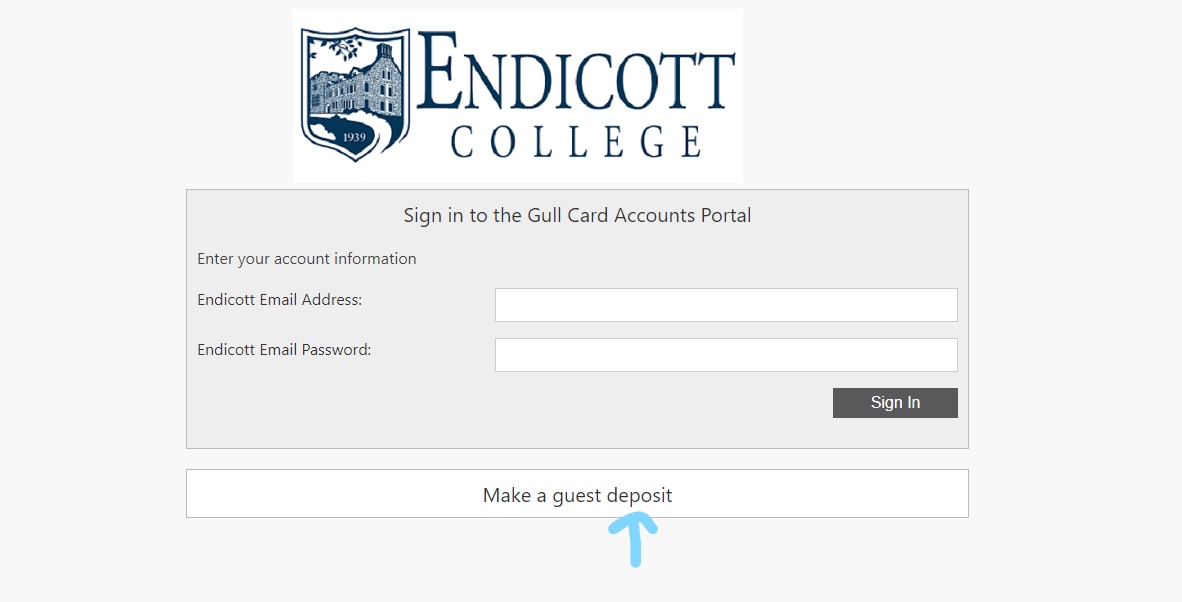
This is what you will see, make sure to click on the bar that says “Make a guest deposit”
Once you click on “Make a guest deposit” It will ask for the students First name, last name, and ID number. When typing in the ID number, please make sure it is only the first six numbers. DO not include the 01, 02, at the end of the ID number. Here is an example:
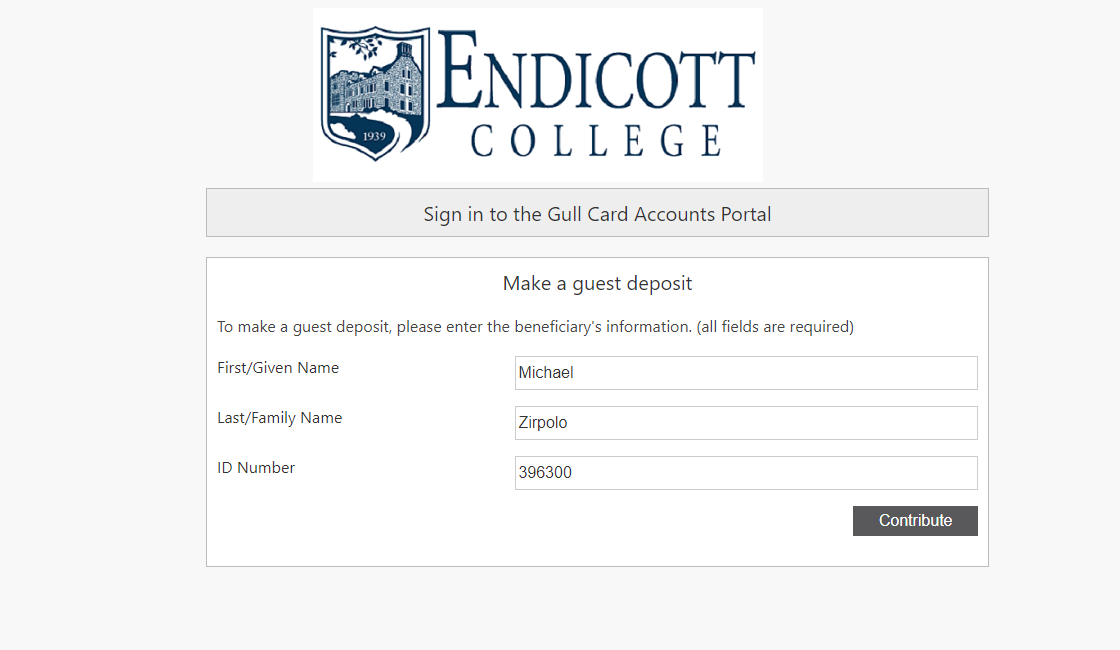
After the information is filled in you will now hit the 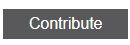 button.
button.
After you hit contribute, you will move onto the deposit information screen. On this screen you will select the account you want to deposit to. By hitting the drop down, you can choose between card cash or printing. Next you will type in the amount you would like to add to the selected account. Here is what this screen will look like:
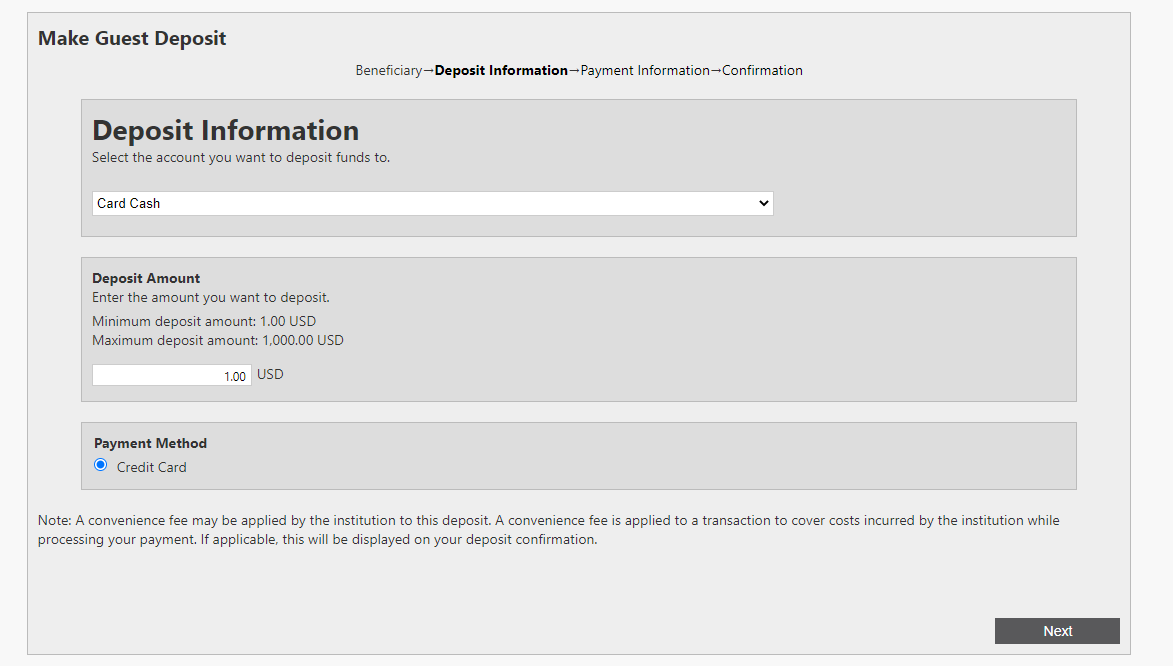
After this information is filled out you will hit next and fill in your credit card info. The money will be added to the students account instantly.