Setting Scheduling Permissions in Zoom Part 1 (allow others to book meetings for me)
You should NEVER share your login information with anyone.
Listing a coworker as a Co-Host on a meeting that you booked on your account is one way of setting up a Zoom meeting for someone else. The drawback to this option is that your account is in use while that meeting is taking place. The recommended solution is to have the person that will be running the meeting(s) grant permission for another user to manage their Zoom schedule.
The user that would like to have someone else book Zoom meetings for them must be the one following these steps.
Step 1 - Log into your college issued Zoom account through the endicott.zoom.us web page.
Step 2 - On the left side of the page, click Settings under the Personal heading
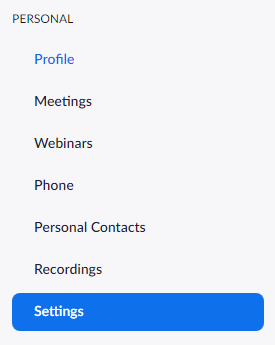
Step 3 - Select Meeting and then click Other at the bottom of the sub menu.
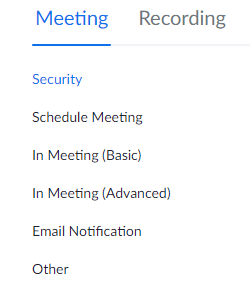
Step 4 - Find the Schedule Privilege section and click Add
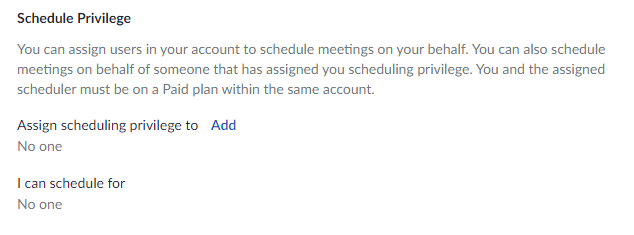
Step 5 - Enter the full Endicott Zoom user email address that you would like to have the ability to book Zoom meetings for you. Click Save to apply the change.
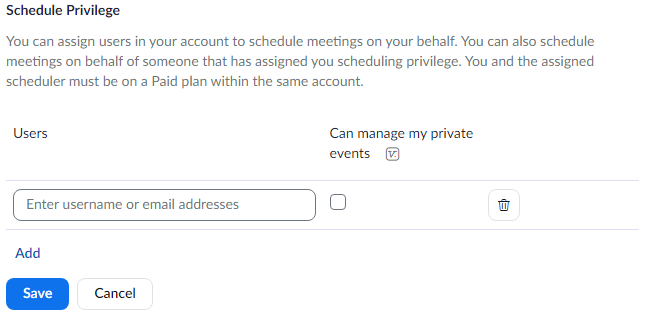
This concludes Part 1. Part 2 is performed by the person who is gaining permission to book meetings.